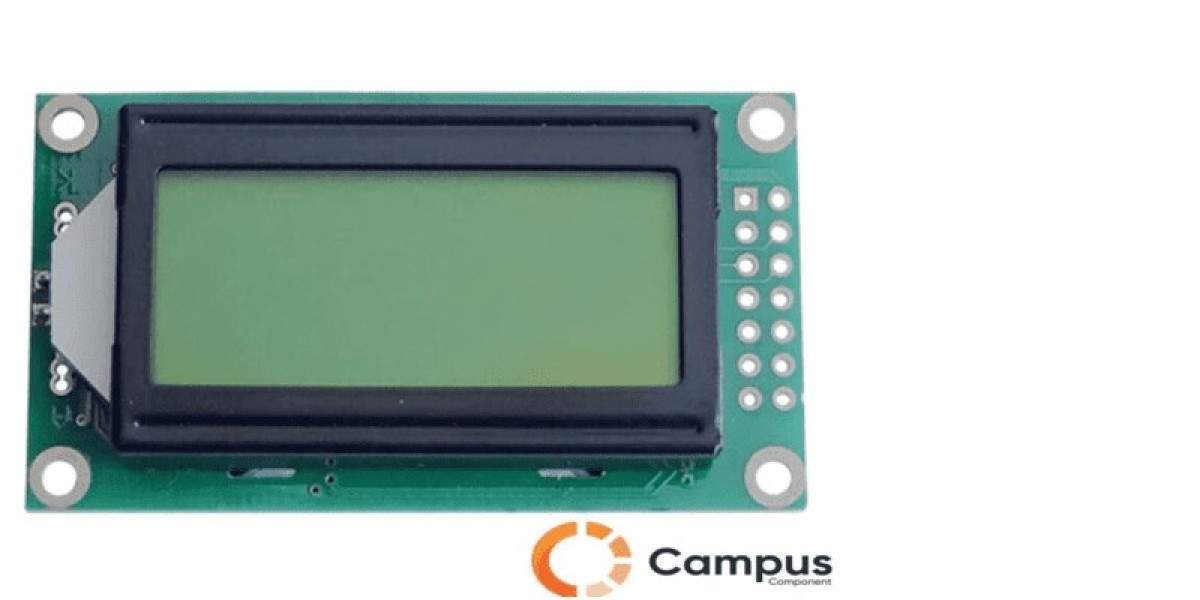LCD (Liquid Crystal Display) technology has revolutionized how we interact with devices, providing clear, efficient, and energy-saving ways to display information. Among the various types of LCD screens, the 8x2 LCD display stands out for its versatility and practical applications in electronics and DIY projects. With an 8x2 configuration (8 columns and 2 rows), this display allows for the presentation of concise information in a compact form, making it ideal for a wide range of uses.
In this blog post, we’ll explore the applications of 8x2 LCD displays in electronics and DIY projects, highlighting how hobbyists, engineers, and developers use these displays to enhance their projects.
What is an 8x2 LCD Display?
Before diving into its applications, it’s essential to understand what an 8x2 LCD display is. As the name suggests, an 8x2 display has 8 columns and 2 rows, meaning it can display up to 16 characters at a time. This format is widely used in many projects where compactness, power efficiency, and clarity are key. While these displays are often available in different colors, such as blue, green, or yellow-green, the 8x2 S Yellow-Green LCD Display is particularly notable for its superior visibility and energy efficiency. These displays typically communicate with microcontrollers like Arduino, Raspberry Pi, or ESP32 using the I2C or parallel interface.
Why Use 8x2 LCD Displays in DIY and Electronics Projects?
The 8x2 LCD display has gained popularity in DIY and electronics projects due to several reasons:
Compact Size: The 8x2 format is small enough to fit in almost any project without taking up too much space.
Low Power Consumption: Compared to other display technologies like LED screens or larger LCDs, the 8x2 LCD display is energy-efficient.
Easy Integration: These displays are easy to integrate with popular microcontrollers and development platforms like Arduino, Raspberry Pi, and ESP32.
Clear Visibility: The yellow-green backlight on many 8x2 displays offers excellent readability even in low-light conditions.
Affordability: 8x2 LCD displays are affordable, making them accessible for hobbyists and engineers on a budget.
Now that we’ve covered the basics, let’s dive into the practical applications of 8x2 LCD displays.
- Displaying System Information in Embedded Systems
In embedded systems, particularly in projects like robotics or home automation, the need to display real-time data is essential. The 8x2 LCD display is often used to show basic system information such as status messages, sensor readings, and error logs. For example, in a home automation project, you can use the 8x2 display to show the current temperature, humidity levels, or status updates on the devices connected to the system.
These displays are ideal for systems where you only need to show a small amount of information at a time. The 8x2 S Yellow-Green LCD Display is often chosen in these cases for its high contrast and power efficiency.
Example Application:
Smart Home Temperature System: The system could display the current temperature and humidity levels, helping homeowners monitor their living environment with ease.
- Real-Time Monitoring in Arduino Projects
The Arduino platform is one of the most popular platforms for DIY electronics, and the 8x2 LCD display is often paired with Arduino boards for projects that involve real-time monitoring. Whether you are building a weather station, a heart rate monitor, or a light meter, the 8x2 display provides a perfect interface for displaying sensor readings or real-time data.
The ability to quickly view real-time readings such as temperature, distance, or voltage on an 8x2 LCD screen makes it highly practical for quick adjustments or troubleshooting.
Example Application:
Weather Station: An Arduino-based weather station can use the 8x2 display to show the temperature, humidity, and atmospheric pressure readings in real-time.
- User Interfaces for Control Systems
In DIY control systems, user interaction is often necessary. The 8x2 LCD display serves as an interface to present options, status messages, and real-time feedback to the user. For example, in a motor control project or a home automation system, the display can show menu options for controlling various devices, such as lights, fans, or thermostats.
These types of interfaces are useful for applications that don’t require large screens, making the 8x2 LCD display a compact and effective solution for input and output.
Example Application:
Motor Control System: A motor control system can use the 8x2 LCD to show the current speed, mode of operation, or any error messages that may arise.
- Clock and Timer Projects
Clock and timer-based projects are a staple in electronics and DIY hobbies. Whether it's a countdown timer, a digital clock, or a stopwatch, the 8x2 LCD display can effectively show the time and other related data. Its compact size allows you to integrate it into small, portable projects like alarm clocks, cooking timers, or even sports timing devices.
The 8x2 S Yellow-Green LCD Display, in particular, offers high contrast, ensuring that the time is clearly visible even in different lighting conditions.
Example Application:
Digital Clock: In a digital clock project, the 8x2 LCD display can be used to show hours, minutes, and seconds in real-time.
- Project Debugging and Diagnostics
When working on complex electronics projects, debugging and diagnostics are essential steps. An 8x2 LCD display can be used to display debugging messages, error codes, or system status updates during testing. This helps developers quickly identify issues without needing to connect a computer or use additional debugging tools.
For instance, in a microcontroller-based project, you could use the 8x2 LCD to display error messages or debug output, which can help you troubleshoot your code or hardware setup.
Example Application:
Embedded System Debugging: In an embedded system that interfaces with sensors, the 8x2 LCD display can be used to show error messages, sensor values, or calibration status during the testing phase.
- Displaying GPS Data in Navigation Projects
In navigation or tracking projects, such as GPS-based systems, displaying the GPS coordinates or navigation data is a common requirement. The 8x2 LCD display is often used in such applications to show the current location (latitude and longitude) or other GPS-related data. While GPS projects typically involve larger data sets, the 8x2 display can provide essential details in a concise format, such as the current coordinates or a status message.
Example Application:
GPS Navigation System: The 8x2 LCD display can be used to show the current coordinates, altitude, or direction in a GPS-based navigation project.
- Data Logging Projects
Data logging projects often involve recording measurements from various sensors over time. These systems typically collect data from sensors like temperature sensors, light sensors, or pressure sensors. An 8x2 LCD display can show a snapshot of the data collected, allowing users to monitor the system’s performance in real time.
Example Application:
Temperature Logging System: In a data logging system, the 8x2 LCD can display the current temperature reading and provide status information such as whether the system is actively logging data or if the memory is full.
Conclusion
The 8x2 LCD display is a versatile, compact, and affordable solution for a wide range of applications in electronics and DIY projects. Whether you are building a simple temperature monitor, an embedded control system, or a complex data logger, the 8x2 LCD display provides an efficient and effective way to display key information. Its compatibility with microcontrollers like Arduino, Raspberry Pi, and ESP32, combined with its low power consumption and clear readability, makes it a perfect choice for both beginners and advanced electronics enthusiasts.
So, whether you're starting your first electronics project or are a seasoned DIYer, incorporating an 8x2 S Yellow-Green LCD Display into your designs can bring your projects to life, offering clear, readable data in real time.
Naijamatta is a social networking site,
download Naijamatta from Google play store or visit www.naijamatta.com to register. You can post, comment, do voice and video call, join and open group, go live etc. Join Naijamatta family, the Green app.
Click To Download