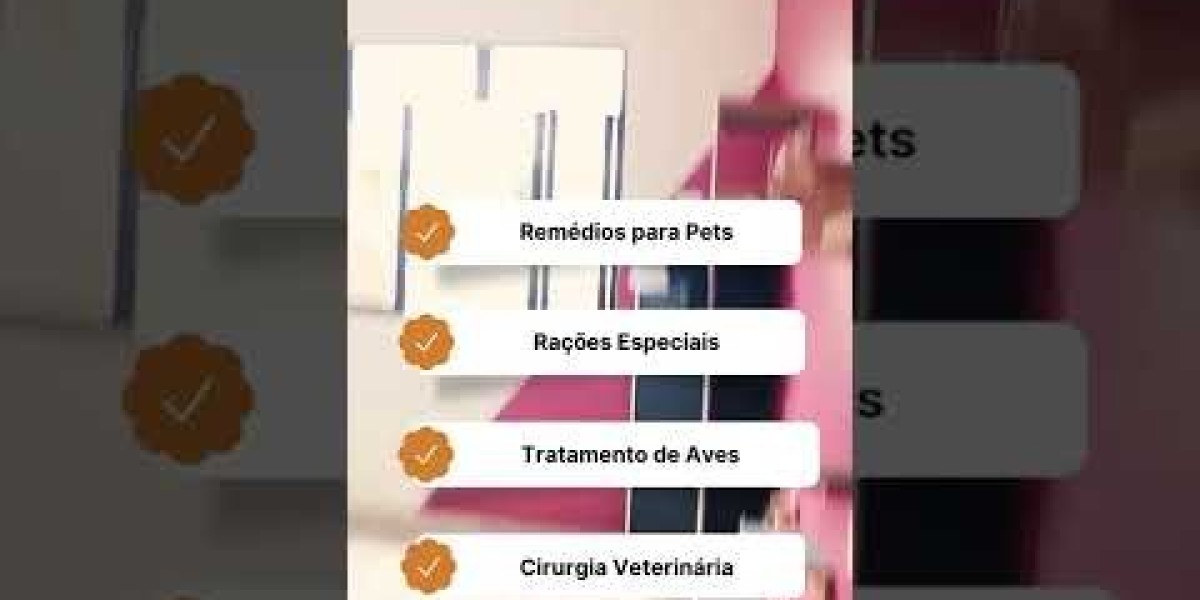Title : What is computer accounting course
- Introduction to Computer Accounting Course
What is Computer Accounting?
In today’s fast-paced world, businesses rely heavily on technology for their financial operations. A computer accounting course teaches individuals how to use computer software and tools to manage financial data, prepare reports, and ensure compliance with financial regulations. The shift from traditional manual accounting to computerized accounting has revolutionized how businesses handle finances. Computer accounting is now an essential skill for accountants, bookkeepers, and financial analysts.
The Importance of Computer Accounting in Modern Business
Computerized accounting has simplified tasks that once took hours or even days to complete. Instead of using paper ledgers and manual entries, businesses can now perform tasks like invoicing, payroll management, financial reporting, and budgeting with the help of accounting software. This digital transformation ensures more accuracy, efficiency, and speed in business operations.
- Key Features of Computer Accounting Courses
Course Structure and Duration
A computer accounting course typically covers a wide range of topics, from basic accounting principles to advanced financial software applications. The course duration can vary based on the level of depth and the institution offering it. Short-term courses may last for a few weeks, while diploma and degree programs may take months or even years to complete.
- Basic Level: Introduction to Accounting Software
- Intermediate Level: Managing Accounts, Transactions, and Reports
- Advanced Level: Auditing, Taxation, and Financial Planning
Software Covered in the Course
Students learn to use various accounting software during their course. These tools help streamline and automate accounting tasks. Software options may include:
- QuickBooks: Widely used for small to medium-sized businesses.
- Tally ERP 9: Popular in many countries, especially India.
- Sage Accounting: Used for managing finances in larger organizations.
- Xero: A cloud-based solution for managing accounts.
Certification and Accreditation
Most computer accounting courses offer certificates upon completion. These certificates validate the student’s skills and knowledge in using accounting software effectively. Choosing a course accredited by a recognized body adds value to your qualification and increases job opportunities.
- Benefits of Pursuing a Computer Accounting Course
Enhanced Job Opportunities
With businesses moving toward automation and digitalization, skilled accountants proficient in using accounting software are in high demand. Completing a computer accounting course enhances your chances of getting hired by top firms and opens doors to new opportunities. Whether you are a beginner or an experienced professional, this course equips you with up-to-date tools and techniques.
Increased Efficiency and Accuracy
Manual accounting involves a lot of errors due to human oversight. By learning computer accounting, you can avoid such mistakes. The software automates complex tasks, reducing the likelihood of errors. Additionally, reports can be generated quickly and accurately, providing real-time insights into financial health.
Understanding Financial Software
Most businesses today use accounting software. A computer accounting course helps you understand the functionality of various financial management tools, from transaction recording to financial reporting. This knowledge is invaluable to both employers and clients.
- Skills Acquired in a Computer Accounting Course
Basic Accounting Knowledge
Even if you’re not a trained accountant, you will gain a solid understanding of basic accounting principles in a computer accounting course. Topics such as the balance sheet, profit and loss statement, cash flow, and trial balance are covered in depth.
Technical Skills for Using Accounting Software
A significant portion of the course is focused on the technical aspect—learning to operate accounting software. Students practice data entry, generating invoices, managing accounts payable and receivable, and reconciling bank statements.
Analytical and Reporting Skills
A computer accounting course sharpens your analytical skills by teaching you how to interpret financial data and generate detailed reports. You'll learn how to produce a variety of financial statements and analyze business performance, helping management make informed decisions.
- Popular Software for Computer Accounting
QuickBooks
QuickBooks is one of the most popular accounting software tools for small and medium businesses. It allows users to manage invoices, track expenses, and run financial reports, all in one place. QuickBooks is easy to learn and offers both desktop and online versions.
Tally ERP 9
Tally ERP 9 is an integrated accounting solution widely used by businesses in India and other parts of Asia. It helps manage financial accounts, inventory, payroll, and statutory compliance. Tally’s user-friendly interface makes it a popular choice for businesses of all sizes.
Sage Accounting
Sage Accounting is designed for small businesses and accountants. It helps manage accounting tasks such as tracking payments, creating invoices, and financial reporting. Sage is known for its advanced features, including tax management and compliance tracking.
Xero Accounting
Xero is a cloud-based accounting solution, making it accessible from anywhere. It is especially useful for businesses with remote teams. Xero helps users automate invoicing, manage payroll, and produce financial reports in real time.
- Who Should Take a Computer Accounting Course?
Aspiring Accountants
Aspiring accountants who want to enhance their skills and increase their employability can benefit significantly from a computer accounting course. Understanding accounting software is essential in today’s job market, and having expertise in it can make you stand out.
Business Owners
Small and medium business owners who manage their accounts independently can learn the basics of financial management through a computer accounting course. It enables them to efficiently handle bookkeeping, invoicing, and tax filing.
Finance Professionals
For finance professionals like financial analysts, tax preparers, and auditors, a computer accounting course can help them stay up-to-date with the latest software and tools. This skillset ensures they can provide better service and streamline their workflow.
- Career Opportunities After Completing a Computer Accounting Course
Accountants and Bookkeepers
After completing a computer accounting course, you can work as an accountant or bookkeeper. Your role will involve managing financial records, ensuring accuracy in reporting, and maintaining balance sheets and ledgers.
Financial Analysts
A financial analyst uses accounting software to track and analyze financial data, helping companies make informed business decisions. A computer accounting course will help you master the tools needed to perform this role effectively.
Business Consultants
Many business consultants specialize in improving business efficiency. With a strong understanding of accounting software, you can help businesses optimize their accounting processes, improve cash flow, and ensure better financial planning.
- The Future of Computer Accounting
The Impact of AI and Automation
Artificial Intelligence (AI) is transforming accounting processes by automating repetitive tasks like invoice processing, data entry, and reconciliation. AI-powered tools can analyze large datasets and provide insights faster than manual processes, further increasing efficiency.
The Rise of Cloud-Based Accounting
Cloud-based accounting software, such as Xero and QuickBooks Online, allows businesses to access their financial data from anywhere at any time. As more businesses embrace remote work, cloud accounting tools will continue to grow in popularity.
Remote Work and the Digital Transformation of Accounting
The accounting profession is evolving, and remote work is now a possibility for accountants and finance professionals. Computer accounting courses enable individuals to become adept at using cloud-based accounting tools, making remote work more feasible.
- How to Choose the Right Computer Accounting Course
Accreditation and Reviews
When choosing a computer accounting course, check for accreditation from reputable organizations. Additionally, read student reviews to get an idea of the course’s effectiveness and whether it delivers on its promises.
Course Content and Software
Ensure that the course offers hands-on training with the most relevant accounting software. The content should cover both basic accounting principles and advanced software usage.
Flexibility and Mode of Learning
Consider whether the course offers flexibility in terms of learning schedules. Many courses are available online, allowing you to learn at your own pace. On the other hand, if you prefer in-person instruction, you can find local classes that offer more direct interaction.
- Conclusion
Summary of Key Points
A computer accounting course is an essential investment for anyone pursuing a career in accounting or finance. It provides valuable skills in using accounting software, streamlining financial management, and improving job prospects. Whether you’re looking to become an acc
IPA offers:-
Diploma in Taxation, Courses after 12th Commerce , courses after bcom
Diploma in Financial Accounting , SAP fico Course , Accounting and Taxation Course , GST Course , Basic Computer Course , Payroll Course, Tally Course , Advanced Excel Course , One year course , Computer adca course
Naijamatta is a social networking site,
download Naijamatta from Google play store or visit www.naijamatta.com to register. You can post, comment, do voice and video call, join and open group, go live etc. Join Naijamatta family, the Green app.
Click To Download