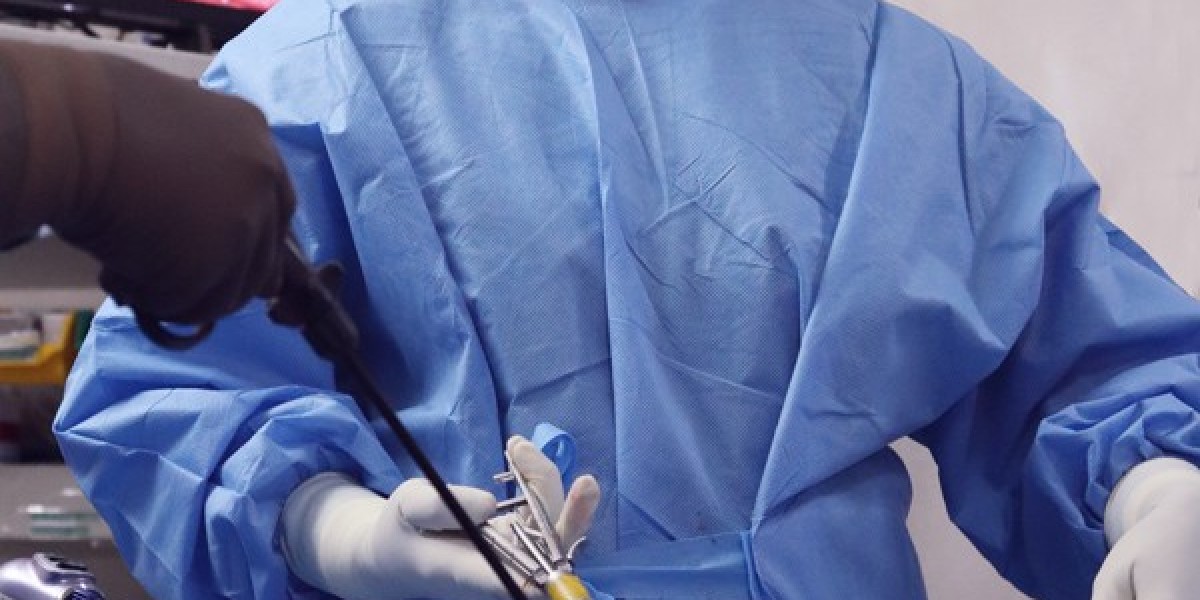With so many options available on the market, it can be overwhelming to choose the best one for your needs. In this guide, we'll break down the key features to look for in video game capture software and highlight some of the top options available.
Key Features to Look for in Video Game Capture Software
When choosing video game capture software, there are several key features to consider to ensure you get the best experience possible. One of the most important features to look for is real-time capture. This allows you to record gameplay without any lag, ensuring that your clips are smooth and high-quality. Another essential feature is customization options, such as the ability to adjust settings like resolution, frame rate, and audio levels. This ensures that you can tailor your recording setup to meet your specific needs.
Additionally, built-in editing tools are a valuable feature to look for in video game capture software. Being able to trim and edit your clips directly within the software saves you time and makes it easy to create polished videos. Other important features to consider include streaming capabilities, multi-platform support, and overlay options for adding graphics or text to your recordings.
Top Video Game Capture Software Options
Now that you know what features to look for, let's take a look at some of the top video game capture software options available on the market. One popular choice among gamers is Open Broadcaster Software (OBS). OBS is a free, open-source software that offers powerful recording and streaming capabilities, as well as customizable settings for both beginners and advanced users.
Another great option is NVIDIA ShadowPlay, which is designed for gamers with NVIDIA graphics cards. ShadowPlay offers a user-friendly interface, real-time recording, and the ability to capture gameplay in high quality with minimal impact on system performance.
For those looking for a more professional-grade solution, Elgato Game Capture is a popular choice. Elgato offers advanced features such as 4K capture, live commentary, and built-in editing tools, making it a top choice for serious streamers and content creators.
Other notable options include XSplit Gamecaster for its easy-to-use interface and live streaming capabilities, as well as Fraps for its lightweight performance and high-quality recording options.
When choosing the best video game capture software for your needs, be sure to consider factors such as your budget, desired features, and compatibility with your gaming setup. With the right software in hand, you'll be able to capture and share your gaming adventures with ease.
Real-Time Capture
Real-time capture is a crucial feature in video game capture software, allowing you to record gameplay without any lag or delay. This ensures that your recordings are smooth and high-quality, preserving the excitement of your gaming moments.
Customization Options
Customization options are essential in video game capture software, giving you the ability to adjust settings such as resolution, frame rate, and audio levels to meet your specific needs. This flexibility allows you to create recordings that look and sound just the way you want them to.
Built-In Editing Tools
Having built-in editing tools in your video game capture software can save you time and effort by allowing you to trim, splice, and add effects to your clips directly within the software. This makes it easy to create polished videos without the need for additional editing software.
Streaming Capabilities
Streaming capabilities in video game capture software allow you to broadcast your gameplay live to platforms like Twitch, YouTube, or Facebook. This feature is essential for gamers who want to connect with their audience in real-time and share their gaming experiences as they happen.
Multi-Platform Support
Multi-platform support ensures that your video game capture software is compatible with a variety of gaming consoles, PCs, and streaming platforms. This versatility allows you to capture gameplay from different sources and share it across multiple platforms effortlessly.
Overlay Options
Overlay options in video game capture software allow you to add graphics, text, or other visual elements to your recordings. This feature is useful for branding your content, providing context or commentary, and enhancing the overall look of your videos.
Choosing the right video game capture software is essential for capturing and sharing your gaming experiences with the world. By considering key features such as real-time capture, customization options, and built-in editing tools, you can find the best software for your needs. Whether you're a casual gamer or a professional streamer, having the right tools at your disposal can take your gaming content to the next level.
See also: https://moldstud.com/articles/p-how-to-hire-mern-stack-developers
Naijamatta is a social networking site,
download Naijamatta from Google play store or visit www.naijamatta.com to register. You can post, comment, do voice and video call, join and open group, go live etc. Join Naijamatta family, the Green app.
Click To Download