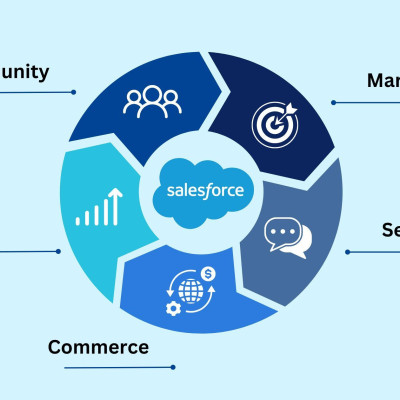How to Find and Manage Your BitLocker Recovery Keys on Windows 10/11
BitLocker is a robust encryption feature built into Windows 10 and 11, designed to protect your data by encrypting your entire drive. However, if you forget your BitLocker password or lose access to your encrypted drive, you’ll need your BitLocker recovery key to regain access. Here’s a comprehensive guide on how to find, use, and manage your BitLocker recovery keys on Windows 10/11.
What is a BitLocker Recovery Key?
A BitLocker recovery key is a unique 48-digit numerical password that can be used to unlock your encrypted drive if you forget your BitLocker password or if your computer's TPM (Trusted Platform Module) is not accessible. It's crucial to keep this recovery key in a safe place separate from your computer.
Finding Your BitLocker Recovery Key
Microsoft Account: If you have a Microsoft account, your recovery key might be stored there. To check, log into your account at Microsoft's recovery key page.
Printout or File: You may have printed your recovery key or saved it as a file on an external drive. Look for a document titled "BitLocker Recovery Key."
https://hireitexpert.co.uk/fin....d-use-and-manage-bit
Like
Comment
Share