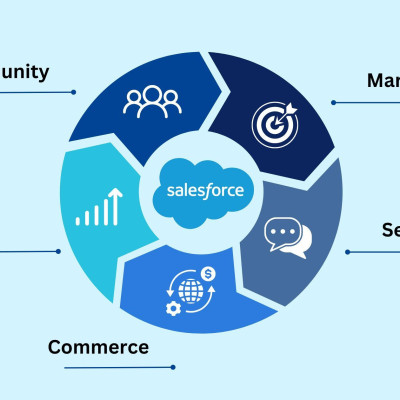How to Find, Use, and Manage BitLocker Keys on Windows 10 & 11
BitLocker is a robust encryption feature built into Windows that helps protect your data by encrypting your drive and preventing unauthorized access. However, there might be times when you need to recover your BitLocker key. Here’s a detailed guide on how to find, use, and manage your BitLocker keys on Windows 10 and 11.
What is BitLocker?
BitLocker is a security feature that provides full disk encryption, safeguarding your data from threats like unauthorized access and theft. It's especially crucial for laptops and mobile devices prone to being lost or stolen. BitLocker uses a unique recovery key to unlock the encrypted data if you forget your password or if the system doesn't recognize the unlock method.
How to Find Your BitLocker Recovery Key
There are several ways to locate your BitLocker recovery key:
Microsoft Account:
If your device is linked to a Microsoft account, the recovery key may be stored in your account. You can access it by logging into your Microsoft account on another device and navigating to the "Devices" section.
Printout or File:
https://hireitexpert.co.uk/fin....d-use-and-manage-bit
Like
Comment
Share