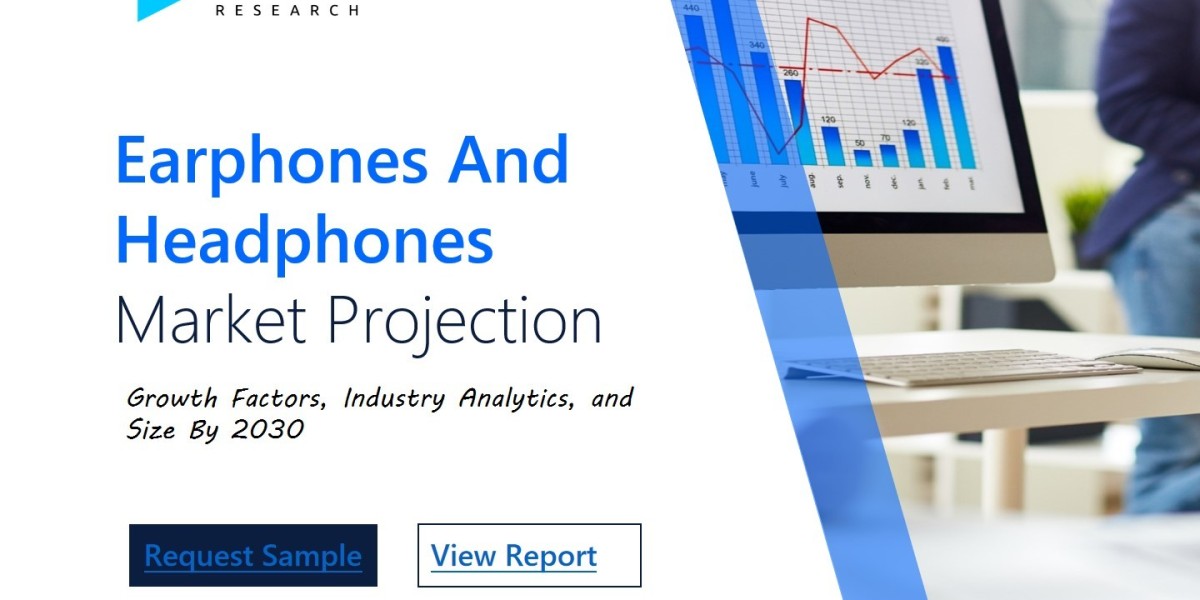In the modern digital era, the way we consume entertainment has evolved significantly. Gone are the days of traditional cable subscriptions. Today, people are shifting towards internet-based streaming services that offer greater flexibility, affordability, and variety. Among these innovations, one term that often pops up in discussions about streaming technology is the M3U IPTV device. If you're unfamiliar with this term, don't worry — this article will break down everything you need to know about it, how it works, and why it's becoming a popular option for TV viewing.
What is IPTV?
To begin understanding the M3U iptv device, it's essential to first explore what IPTV is. IPTV stands for "Internet Protocol Television." Unlike traditional television broadcasting, where TV channels are transmitted through satellite, cable, or terrestrial means, IPTV delivers TV content via the internet. This allows users to stream live TV, on-demand shows, and movies over an internet connection, providing more control over what and when they watch.
IPTV is fast becoming the go-to solution for cord-cutters who want to escape expensive cable packages without sacrificing their favorite content. It offers a wealth of channels from different countries, including premium channels that would normally require a high-cost subscription.
What is M3U?
Now that we have a basic understanding of IPTV, let’s focus on the term M3U. An M3U file is essentially a playlist file used to organize audio or video files in a particular sequence. These files were originally developed for audio playlists but have since become common in IPTV services to organize streaming media.
The format itself is text-based and can be read by most text editors. Within the file, each line typically represents a link to an individual media stream, whether it's a radio station, a live TV channel, or a movie. The M3U format supports various forms of media delivery, including HTTP, HLS, and other internet-based streaming protocols.
How Does an M3U IPTV Device Work?
An M3U IPTV device refers to a streaming device that can read and play IPTV streams organized in an M3U playlist. Many IPTV services provide users with an M3U playlist file, which they can input into their device to start streaming content.
Here’s how it works:
- Subscription to IPTV service: Users typically subscribe to an IPTV service that provides an M3U file containing all the channels or media content they want to stream.
- Loading the M3U file: The M3U file is then uploaded or input into an IPTV device or software, such as a Smart TV, streaming box, or IPTV player.
- Streaming begins: Once the file is uploaded, users can browse and stream channels from the playlist directly through the device.
The device, in this case, acts as the interface that allows users to browse the M3U playlist and view the content on their screens. Devices that support M3U playback include Android TV boxes, MAG boxes, Roku, Firestick, and even personal computers or smartphones through apps that can read M3U files.
Popular IPTV Devices Supporting M3U
There are various devices available in the market today that support M3U playlists. Here are some popular options:
- Android TV Boxes
Android TV boxes are extremely versatile and can easily be set up to play M3U IPTV streams. These boxes come with Google Play Store, where you can download IPTV apps like IPTV Smarters, Perfect Player, or TiviMate. All you need to do is upload the M3U playlist to the app, and you can start streaming in minutes.
- Firestick by Amazon
The Amazon Firestick is another great option for IPTV streaming. It is compact, affordable, and easy to use. By sideloading IPTV apps or installing them directly from the Amazon Appstore, users can quickly input their M3U playlist and enjoy IPTV content.
- MAG Boxes
MAG boxes are designed explicitly for IPTV use and are widely regarded as some of the most reliable devices for this purpose. With an intuitive interface and smooth operation, MAG boxes allow you to load M3U files easily and stream channels seamlessly.
- Smart TVs
Many Smart TVs now support IPTV apps that can handle M3U files. Brands like LG, Samsung, and Sony have app stores where you can download IPTV players, allowing you to input the playlist directly into your TV without needing an external device.
- PC or Smartphones
For those who prefer watching TV on their computer or mobile phone, M3U files can be played using apps like VLC Media Player or Kodi. Both are versatile software options that allow you to import M3U playlists and stream channels on a PC, Mac, Android, or iOS device.
Advantages of Using an M3U IPTV Device
There are numerous benefits to using an M3U IPTV device for streaming:
- Flexibility
One of the primary advantages is flexibility. You can choose what to watch, when to watch it, and on what device. Whether you want to watch live TV on your smartphone or stream a movie on your Smart TV, the M3U format allows you to use multiple devices seamlessly.
- Variety of Content
Another significant advantage is the sheer variety of content available. IPTV services often provide hundreds or even thousands of channels from around the world, including specialized content that might not be available through traditional cable services.
- Affordability
M3U IPTV devices, paired with IPTV services, are often much more affordable than traditional cable subscriptions. Instead of paying for numerous channels you don’t watch, IPTV allows you to subscribe to the content you care about.
- User Control
With IPTV, you have greater control over your viewing experience. You can pause, rewind, fast-forward, or even schedule recordings. Some IPTV apps also support video-on-demand, so you can watch your favorite shows at your convenience.
Are There Any Drawbacks?
While there are many advantages, there are also some drawbacks to using an M3U IPTV device:
- Legal Issues
In some cases, IPTV services may offer access to pirated content. It’s essential to ensure that the IPTV service you are using is legal and provides legitimate access to the media.
- Internet Dependency
Since IPTV relies on the internet for content delivery, a stable and fast connection is necessary. Buffering or poor-quality streams can occur if your internet connection isn’t up to speed.
The M3U iptv device offers an innovative way to consume media by streaming content directly through the internet. With a wide variety of devices that support M3U playlists, including Smart TVs, streaming boxes, and smartphones, IPTV is accessible and user-friendly. While there are some concerns regarding legality and internet dependence, the flexibility, affordability, and vast content options make IPTV an appealing alternative to traditional TV. If you are looking for a modern, adaptable way to access television, an M3U IPTV device could be the perfect solution.
Naijamatta is a social networking site,
download Naijamatta from Google play store or visit www.naijamatta.com to register. You can post, comment, do voice and video call, join and open group, go live etc. Join Naijamatta family, the Green app.
Click To Download