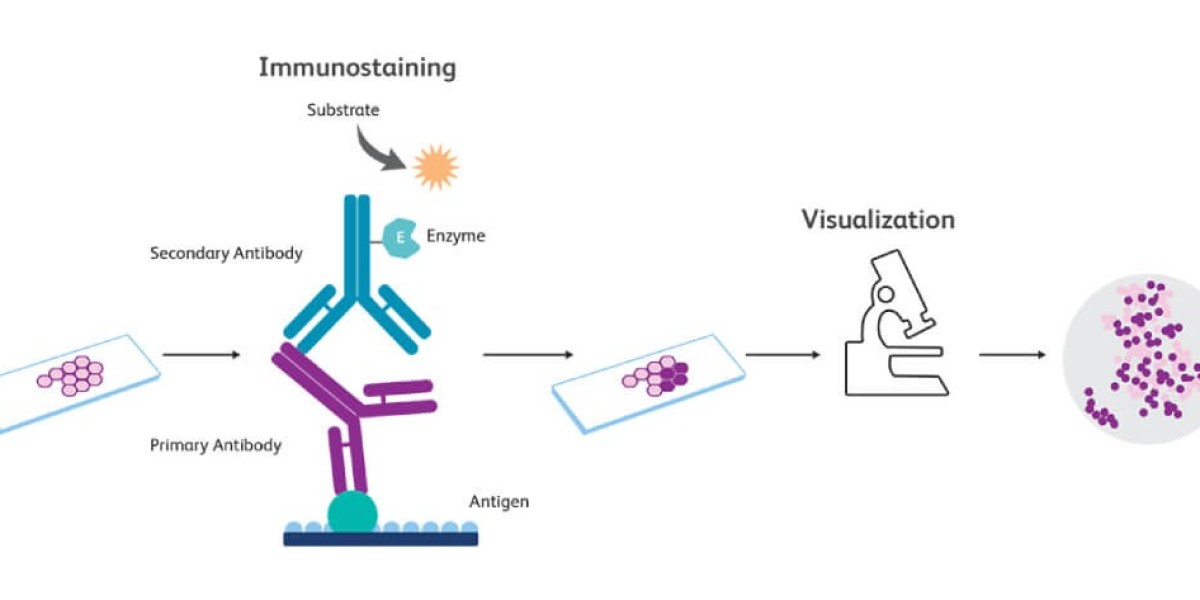Employee Provident Fund (EPF) is a mandatory savings scheme for employees in India, aimed at promoting savings for retirement. As an employer, filing EPF returns is crucial to ensure compliance with the EPF Act and to facilitate smooth transactions for your employees. This guide will walk you through the entire process of filing EPF returns step-by-step.
Understanding EPF Returns
EPF returns are periodic submissions that employers must make to the Employees’ Provident Fund Organisation (EPFO). These returns include details about the contributions made by both the employer and the employee, as well as information about employees enrolled in the EPF scheme. The returns must be filed every month and are essential for maintaining accurate records.
Step 1: Gather Necessary Documents
Before you begin the filing process, make sure you have the essential paperwork ready:
- EPF Registration Certificate: This shows that your establishment is registered under the EPF Act.
- Employee Details: Names, EPF account numbers, and other relevant details of all employees.
- Contribution Records: Details of monthly contributions from both the employer and employees.
- Previous Returns: If applicable, have copies of the previous EPF returns for reference.
Step 2: Log into the EPFO Portal
To file EPF returns, you’ll need to access the EPFO portal. Follow these steps:
- Visit the EPFO Website: Go to www.epfindia.gov.in.
- Click on ‘Services’: Navigate to the ‘For Employers’ section and select ‘EPF Return’.
- Login: Enter your credentials (username and password) to access your employer dashboard.
Step 3: Select the Appropriate Form
EPF returns can be filed using different forms depending on the type of return:
- Form 5: For new employees added during the month.
- Form 10: For employees who have left the organization.
- Form 3A: Annual consolidated statement of contributions for each member.
Choose the appropriate form based on your requirements.
Step 4: Fill in the Required Details
Once you select the form, fill in the required details accurately. Ensure that:
- Employee names are spelled correctly.
- EPF account numbers are accurate.
- The contribution amounts reflect the deductions made from salaries.
Step 5: Verify the Details
After entering all the information, it’s crucial to verify the details before submission. Double-check for errors or discrepancies, as incorrect information can lead to compliance issues and penalties.
Step 6: Submit the Return
Once you are satisfied that all information is accurate, you can proceed to submit the return. Click the ‘Submit’ button in the gateway. After successful submission, you will receive a confirmation message, along with a reference number for your records.
Step 7: Generate and Download the Acknowledgment
After submission, download the acknowledgement receipt for your records. This document is vital in case of any future audits or inquiries by the EPFO.
Step 8: Make Timely Payments
Along with filing EPF returns, ensure that you make the necessary contributions to the EPF account. Payments must be made by the 15th of each month to avoid penalties.
Step 9: Keep Records
Maintain a proper record of all filed returns and acknowledgement receipts. This will help you in case of any discrepancies or audits in the future.
Conclusion
Filing EPF returns may seem daunting, but following these steps can ensure compliance and smooth processing for your employees. Regular filing is essential not only for legal compliance but also for maintaining employee trust and satisfaction.
If you want our services or have any questions or queries, please contact the TaxHelpdesk. Our expert team is here to assist you with all your EPF-related needs.
Naijamatta is a social networking site,
download Naijamatta from Google play store or visit www.naijamatta.com to register. You can post, comment, do voice and video call, join and open group, go live etc. Join Naijamatta family, the Green app.
Click To Download